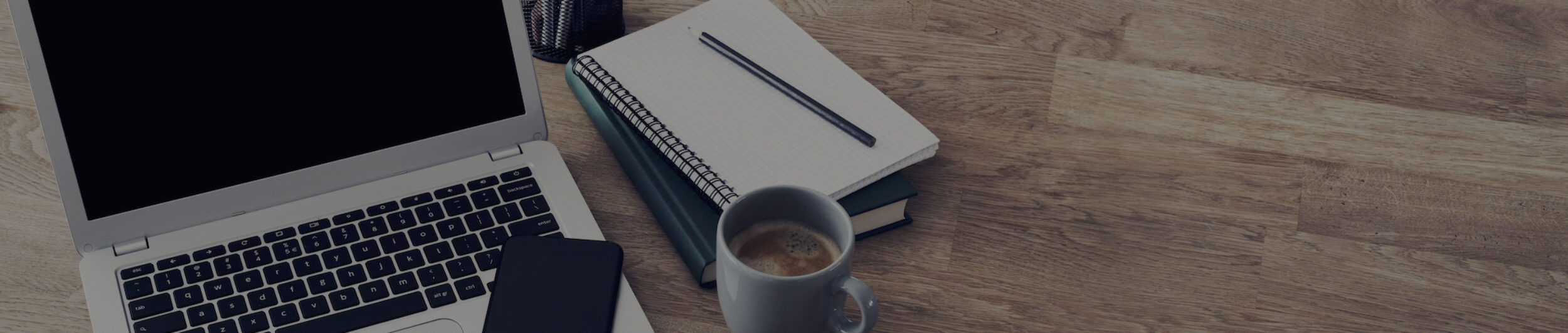I recently appeared for the AWS Cloud Practitioner exam and cleared it with approximately 80% marks. I would like to share my experience on how I prepared for the exam to help someone who is looking to clear it. I was new to the AWS world, so this guide would be helpful to someone who is also new and appearing for the certification exam.
This guide offers a practical approach to prepare for and clear the Amazon Web Services (AWS) Cloud Practitioner certification exam in 7 days. This article provides a structured study plan, links to study materials, and tips to help readers efficiently cover the necessary concepts and build confidence for the exam. If you are preparing for this exam, plan for a focused and disciplined study routine to maximize learning and retention in a short period of time.
Day 1
Visit the website https://aws.amazon.com/certification/certified-cloud-practitioner/ and familiarize yourself with the exam syllabus and pattern.
Note that the exam duration is 90 minutes and costs $100 (at the time of writing this blog)..
Visit the below sections:
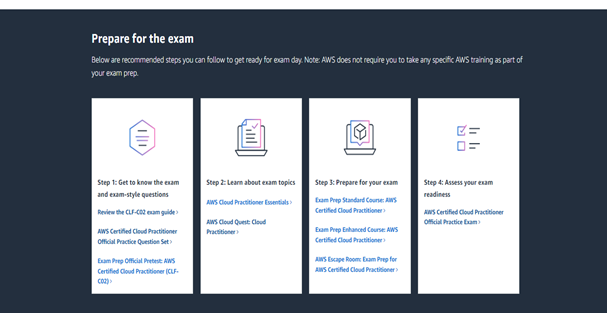
Also visit the website https://aws.training. Create your account or sign-in to the website. Read about the expectation, options and policy/requirement for the exam.
Use this portal to register for the exam. If you are disciplined and can follow your schedule for next 7 days then go ahead and register for exams on 8th Day from today on this website. (I was not sure so I registered on Day 5)
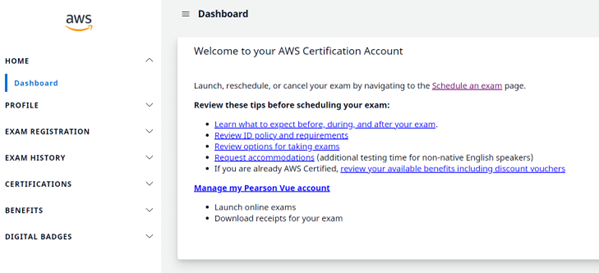
Day 2 , Day 3 & Day4
Start with the YouTube course mentioned below to cover the syllabus of the exam. I find this YouTube video to be quite simple to understand various AWS topics:
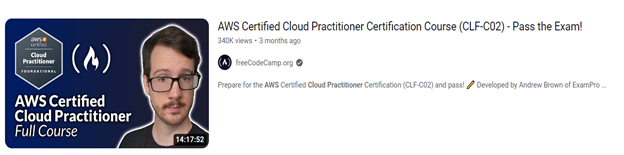
It is a 13 hour course on AWS that would require 2-3 days for you to finish depending on the time you devote each day. Once you are done with the course you can rewind and view important sections of the video or syllabus.
Day 5:
Go to Udemy’s website and purchase the set of below mentioned 6 exams. The cost is around Rs 500 in India.
Practice for 2 exams today by setting 90 min timer under exam conditions. At the end of each practice exam, review your incorrect options and keep a track of the wrong ones.
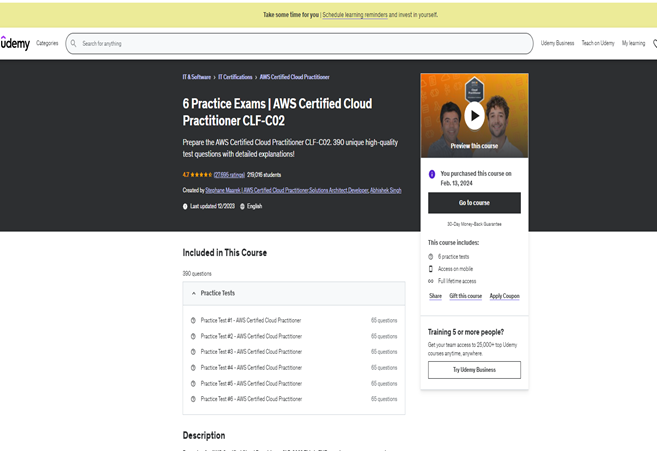
Day 6 & 7:
Practice for 2 exams on Day 6 and Day 7 by setting 90 min timer under exam conditions. At the end of each practice exam, review your incorrect options and keep a track of the wrong ones.
By the time you complete your exams on Udemy you will start having confidence and also see the percentage, you are getting during these exams. This will be big help in boosting your confidence on how much you can score in actual exams.
Note : By the end of Day 7 review all the wrong answers on the all practice exams that you have taken.
Now you are ready to take on the real exam.
Day 8
Since I have taken the exam online, I will provide a brief overview of what I experienced during the online exam:
- Be ready with one of your photo ID cards like a driving license, Aadhar card, etc. (that has your photo on it). You can confirm the specific requirements from the AWS training website.
- Find a neat and clean room that:
- Has no unnecessary distractions, books, or electronic items like a tablet or phone.
- Has a stable internet connection.
- Has a laptop with a webcam, which you will use to take the exam.
- Log in to the https://aws.training website around 45 minutes in advance of the scheduled time.
- Go to the “AWS Cloud Practitioner Certification” exam section. There will be instructions to download the OnVUE software. This software will be used to administer and proctor the exam. Once you download the software, a code will be generated. Please copy this code.
- After starting the software and logging in using the code, the software will check all the prerequisites such as internet connection, webcam, ID card verification, and pictures of the room you are using to take the exam.
- After validating all these details, a proctor/exam coordinator will be assigned to you. This may take a few minutes, so please be patient. Once the proctor joins, he will ask you to show him the room and desk where the laptop is placed. Once he is satisfied, he will ask you to proceed.
- During the exam, you will not be allowed to switch off your webcam or make any noise. It is extremely important that you focus on the exam for the next 90 minutes. Proctors ensure that you take the exam in a fair manner.
- After completing the exam, you will have the option to review all your answers at once. Once you are satisfied, you can submit the exam. The results will be displayed just after the exam.
- If you pass the exam, your certificate will be made available in your AWS training account within the next 5 days.
Best of luck with your exam preparation !